In an increasingly digital world, you no longer need to feel like you are learning homework. You can acquire new vocabulary without relying on standard textbooks or costly classes. Maybe you’re tired and bored of learning new words in the same traditional methods, as they are often time-consuming and detached from how we use language in real life.
Is there any good news? Here is the reality that can be a pleasure tidings for you! You can make your Chrome browser your personal and friendly vocabulary coach. In 2025, Chrome vocabulary extensions will allow learners to expand their vocabulary directly through their web browsers. For anyone looking to enhance word power, Google Chrome Vocabulary Add-ons are highly effective, and other traditional methods often don’t match.
Whether starting or aiming for a higher level, these Chrome add-ons are seamlessly created to make the learning experience enjoyable and efficient. These extensions will fit your specific needs and learning style.
Why Use Chrome Extensions for Vocabulary Learning?
Chrome add-ons designed for reading offer significant benefits for users, as they transform a passive web surfing session into an enjoyable and engaging way to enhance vocabulary.
These learning extensions make vocabulary acquisition feel natural and enjoyable. You can have the following benefits of using Chrome extensions:
- Get Vocabulary Instantly: Discover new words as you watch videos or read through articles.
- Custom Learning: Most Chrome extensions provide spaced repetition, translations for different languages, and engaging activities.
- Ideal for those who juggle tasks: Educate yourself while scrolling through social media, making purchases, or enjoying streaming. If you’re interested in staying safe while browsing or using social media, check out our guide to Free Browser Add-ons to stay safe on social media in 2025.
Here is an easy and comprehensive guide on 7 Chrome extensions for vocabulary and language learning that can help change your life in learning amazing words and boosting your language skills.
1. Lingopie: Transforming Entertainment into Education
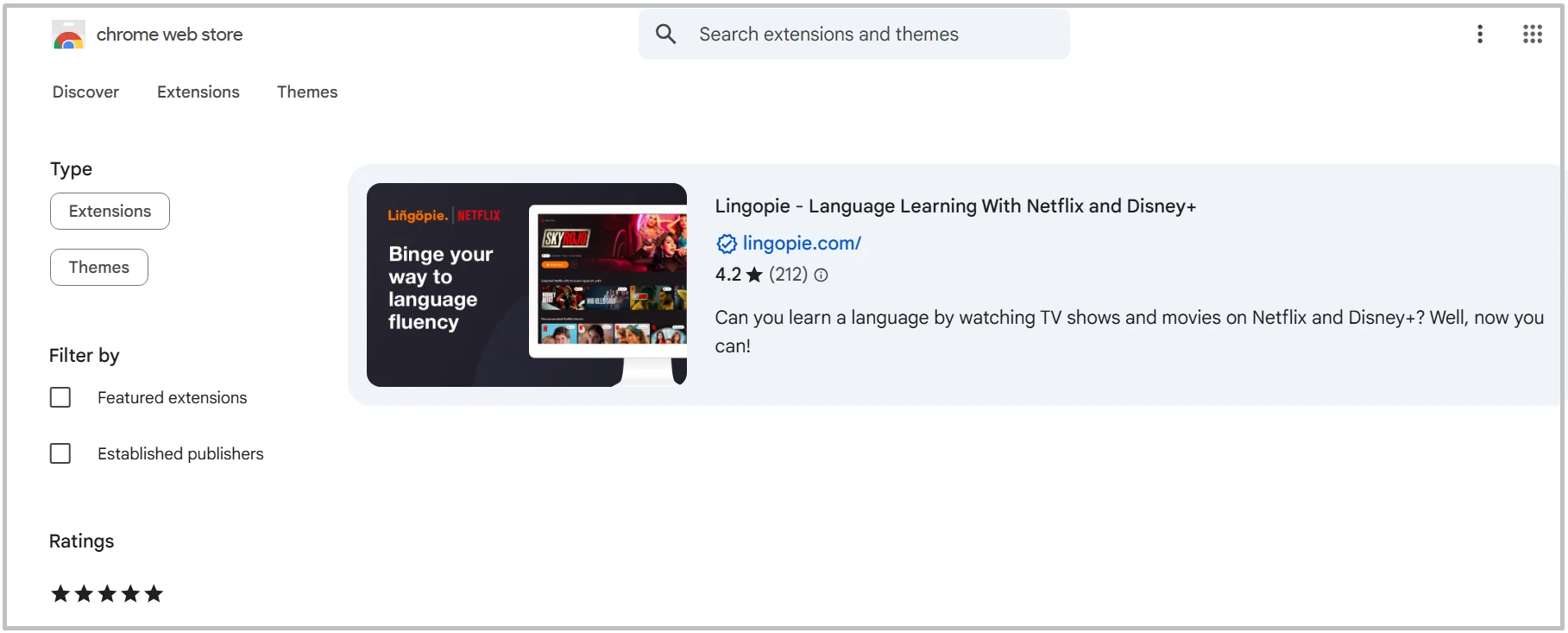
Can you imagine utilizing your favorite TV shows and movies to expand your vocabulary and have a context-rich learning experience? Lingopie is one of the top learning Chrome extensions that helps highlight your skills by increasing your word knowledge within the sphere of your entertainment.
Users can easily assess and review any word translation by enabling Lingopie interactive subtitles for beginners on Netflix and Disney+. The interactive subtitles available in Lingopie are interesting for understanding complex content for learners of all levels.
You can take the definition of any word, pronunciation guide, and example use of the word by clicking on any unfamiliar word. Lingopie creates a realistic setting for learning where vocabulary is acquired through context and repetition.
Key Features:
- Subtitles-based Vocabulary & Translations: Click any word for instant translation.
- Learning through entertainment with real-world context
- One-click flashcard system that you can save to your personal Lingopie vocabulary list.
- Track daily vocabulary progress and the count of words you learn regularly.
- Facilitate yourself with Web Page Word Highlighting
- Native Media Integration will connect your sites like YouTube, Netflix, and news outlets to learn vocabulary fast.
- Adjustable Playback Speed & Auto-Pause for difficult passages, giving you time to process the language.
Lingopie Chrome Extension tackles multiple common frustrations: Fix the issue of “Forgetting words promptly and getting bored with traditional flashcards” when you watch your favorite shows or movies, the dramatic scenes let the words stick in your mind. No need to set a specified “Study hour” for learning new words, you can learn naturally while browsing your web and turn your dead time into a development span. Lingopie teaches you real language—the slang, idioms, and conversational flow used by native speakers in popular media. You achieve a sense of context for how words are used in real life!
Best Use Case
- The casual learns who prefers entertainment over textbooks.
- Busy professionals who are desirous to avail their work breaks for passive learning.
- Visual Beginners & Auditory Learners
- Perfect for Intermediate learners who know the basics of grammar and want to boost fluency and comprehension through authentic contexts.
Pricing & Availability
Lingopie is “Free to download” from the Chrome Web Store. However, its free plan has limited features. With a Premium account, you will have unlimited word saving, advanced flashcard tools, and additional integrations with streaming sites.
2. WordsMine – Your one-stop solution for vocabulary
WordsMine vocabulary builder Chrome extension is the best tool for you if you want to click on a word and remember it forever! It is the smart vocab extension that automatically detects and saves unfamiliar vocabulary encountered during regular browsing.
Key Features:
- Effortless Word Collection – Simply double-click or highlight any word on any webpage to instantly look it up and save it.
- Personalized Dictionary Tool – Save each word in the WordsMine personalized dictionary tool along with the meaning, context, and use of the word.
- Automatic Translation & Pronunciation – Just one click.
- Highlight Mode – Get inline word help by hovering over it.
- Flashcards are available.
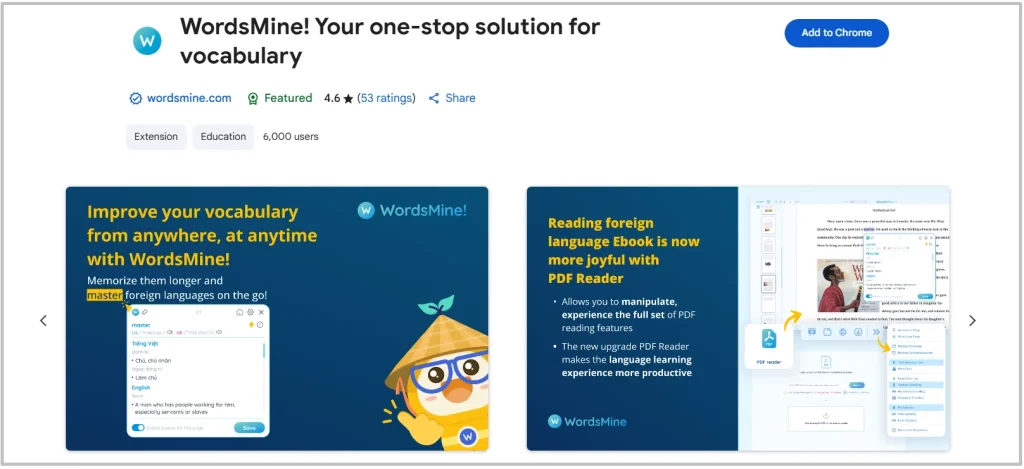
WordsMine is the best word learning assistant for Chrome as it solves the issue of “Lost Vocabulary”. The automatic highlighter system never lets you forget the words. WordsMine is for all learners, whether you are a beginner, a student, a casual learner, or a professional person. Let’s try it now! It has both free and paid plans.
3. Word Sponge: Absorb New Vocabulary while Surfing the Internet
The title itself, “Word Sponge,” is set to assist users in absorbing new vocabulary through repeated and effortless exposure. You can learn new words naturally with the Word Sponge Chrome Vocabulary Extension. Many users call it the best Chrome extension for contextual word learning, especially for those wanting immersive language learning using the Word Sponge tool.
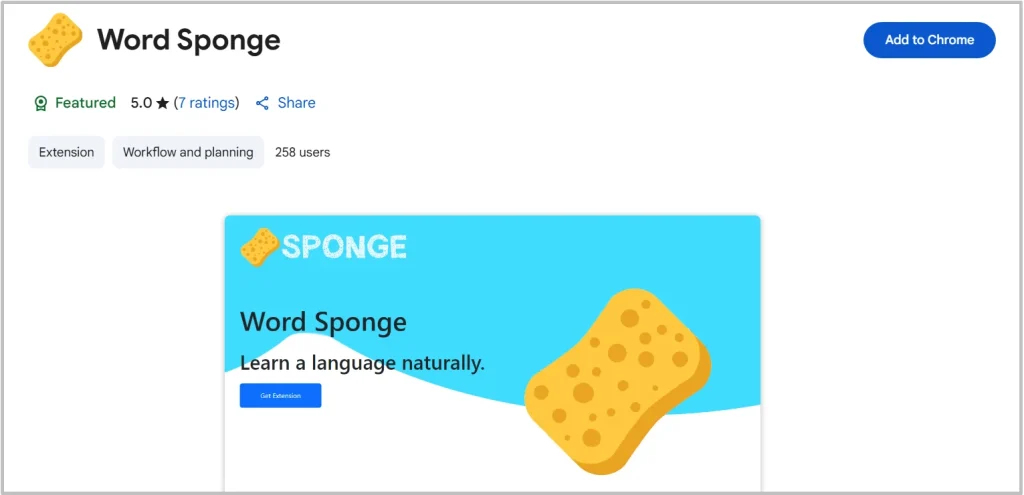
Key Features
- Intelligent absorption system
- Contextual Word Capture
- Personalized Vocabulary Lists
- Review & Practice Tools
- Multi-Language Support
- Sync Across Devices via your Google account
- One-Click Translation Option
The Word Sponge tool is an amazingly inspiring Chrome tool for language learners in 2025 due to its passive-to-active learning model. Whether you are looking at news articles, viewing videos, or scrolling through discussion boards, you’re picking up new words without extra effort.
4. Langly: Gamified Vocabulary Building
What if you could turn your passive screen time—reading news, scrolling social media, or watching YouTube—into a productive and genuinely fun language-learning session, providing quizzes and challenges? The Langly gamified learning extension is a highly effective Chrome tool that can convert idle browsing activity into a personalized vocabulary and learning class.
Key Features
- Gamified Learning Experience: Earn points, level up, and maintain daily streaks for your efforts with this gamified learning system.
- Multi-Language Support: Langly provides vocabulary in German, French, and Spanish, along with their English translations, which makes it adaptable for various language learning objectives.
- Beginner-Friendly: Starting with easy-to-understand explanations and gradually increasing in word difficulty.
- Text-to-Speech: For beginner English vocabulary, you will have choices to enhance how you say them by listening to recordings from people who speak the language naturally.
- Contextual Vocabulary: There are no more isolated word drills when Langly is here for you! With Langly, you can acquire fresh terms directly from the articles, emails, or web pages you’re exploring.
Well-suited for:
- Beginner to Intermediate Learners
- Busy Professionals – Improve word knowledge without separate study specifications.
- Students – For general vocabulary needs and exam preparations.
- Anyone who wants to learn new words by browsing Chrome in a fun way
Pricing & Availability
The free plan will contain gamified features and contextual highlights, but may have a daily limit on the number of words you can save. While, Premium Plan will offer all of the advanced features with monthly or yearly subscriptions.
5. MyVocabs: Your Personal Vocabulary Hub On the Web
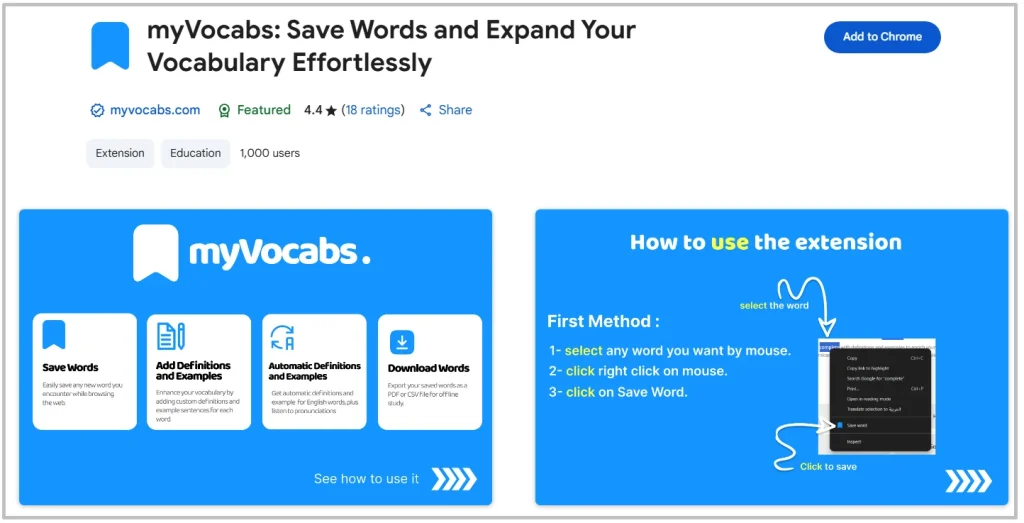
Think of MyVocabs as an Easy-to-use vocabulary Chrome Extension that serves are your personal notebook in which you can capture and organize your vocabulary lists while surfing the web. It is the best Chrome language learning assistant for all users, from beginner to advanced level.
Key Features
- Instant Word Capture on Any Website, and perfect Chrome extensions for reading text
- Offers Built-in Definitions & Examples
- Smart Organization – Categorize vocabulary list by topic and word difficulty level.
- Flashcard & Quiz Integration – Making it an effective vocabulary training Chrome add-on.
- Simple and easy-to-use Interface
- Cloud Sync & Backup – Store your words on your Google Account.
- Integrated Grammar and Usage Notes
Perfect choice for
This MyVocabs multi-list vocabulary study tool is built for:
- Serious test-takers like ESL
- Beginner to intermediate English learners
- International Language Learning Students
- Avid Web Readers,
- Working Professionals
- Lifelong Learners
It is 100% Free to use directly from the Chrome Web Store, including basic word lookup, definition display, and limited vocabulary storage. However, if you want to use the premium version, there will be unlimited word storage, advanced flashcard systems, detailed progress tracking, and priority customer support.
If you’re looking for a language plugin for Chrome learners, MyVocabs deserves a spot in your Chrome toolbar.
6. Language Reactor: Master Dual-Language Learning
On the Language Reactor Chrome extension for vocabulary, Users can see the subtitles in dual language – one for the user’s native language, and the other is the targeted language (original and translated). Individuals can learn vocabulary with Language Reactor on YouTube and Netflix, which proves to be highly beneficial for them to learn vocabulary fast.
The user can concentrate on new vocabulary without missing the context because the Language Reactor tool automatically pauses at interesting phrases. Learners can also save any word to their personal vocabulary collection with just a single click.
Here are the main features of Language Reactor, the versatile Chrome extension for vocabulary practice using subtitles:
- User-Friendly Interface
- Machine Translation
- Human Translation Comparison
- Phonetic Transcriptions
- Text-to-Speech Functionality
- PhrasePump for Personalized Practice
- Vocabulary Saving and Exporting
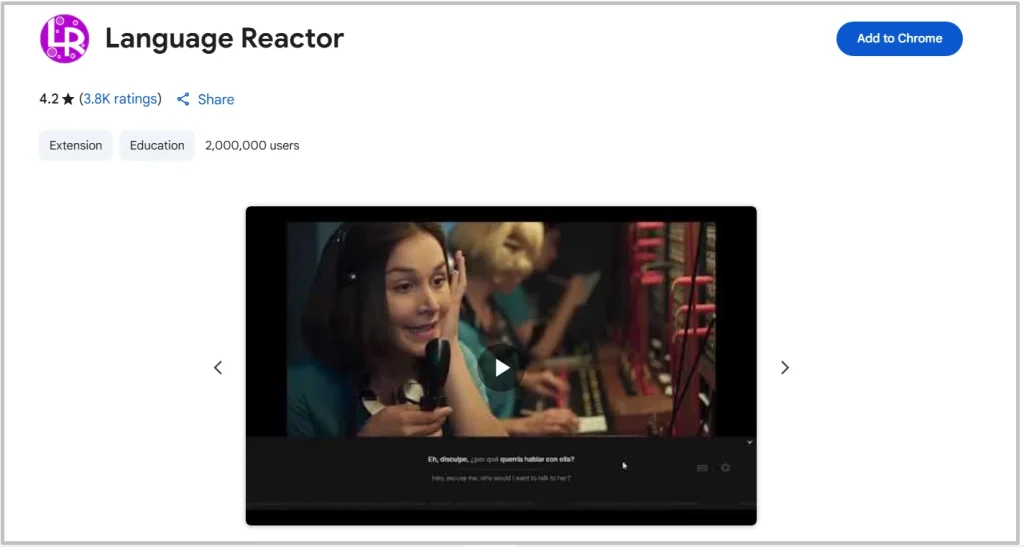
7 – Toucan: Effortless Contextual Learning
As the user browses the web, the Toucan Chrome extension for contextual vocabulary learning elegantly replaces random words on websites with their foreign-language versions. Users naturally explore new words and enhance their vocabulary with the amazing tool for immersive language practice. It’s the best Chrome extension for passive vocabulary acquisition and a favourite extension for language learners.
Key Features
- In-Line Word Replacement – This is Toucan’s signature feature. When you browse through internet, Toucan automatically swaps out a few English words and replaces them with your native language.
- It provides Multi-language Support.
- Hover-to-Translate & Pronounce – With Toucan, there is no need to guess. Simply hover over any word and get its translation along with a native-speaker’s pronunciation, as it works as the most intuitive Chrome translation tools for beginners.
- Offers Gamified Quizzes & Practice for learners.
- Track your word learning Progress with Toucan.
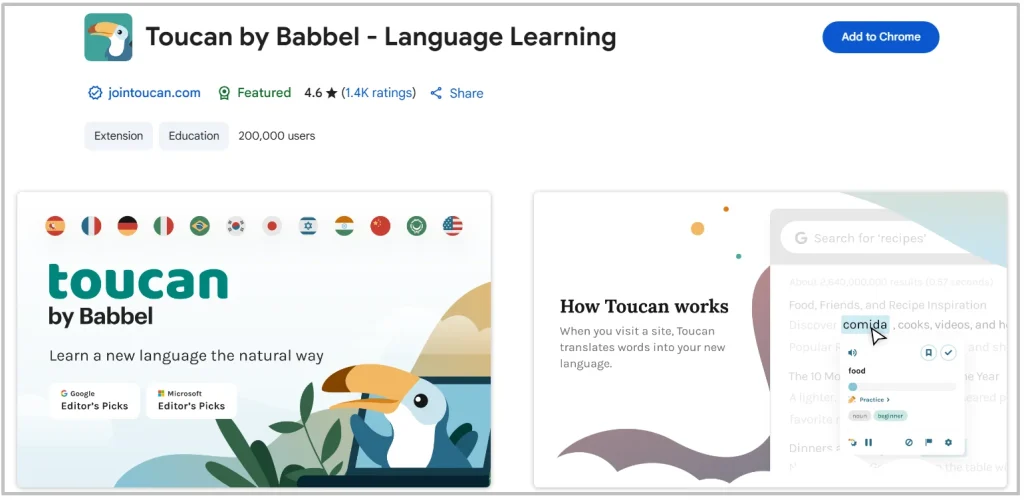
Ideal For
Toucan, the most efficient Chrome Vocabulary Extension for language learners is exceptionally well-suited for Absolute Beginners, the Language Dabbler, multitaskers, and all International vocabulary and language learners.
📝 Comparison Table: Top Chrome Vocabulary Extensions (2025
| Extension | Free Features | Paid Features | Languages | Best For | Learning Style |
|---|---|---|---|---|---|
| Lingopie | Limited saves | $12/month | 12+ | Entertainment lovers | Visual + Audio |
| WordsMine | Basic lookup | $5/month | 50+ | Casual readers | Contextual |
| Word Sponge | Full features | Free | 15+ | Passive learners | Passive learners |
| Langly | Limited daily words | $8/month | 4 | Gamification fans | Interactive |
| MyVocabs | Basic storage | $6/month | 25+ | Serious students | Systematic |
| Language Reactor | Core features | $5/month | 20+ | Video learners | Dual-language |
| Toucan | Basic replacement | $8/month | 12+ | Absolute beginners | Contextual replacement |
Frequently Asked Questions (FAQs)
- Are these vocabulary extensions free to use?Most Chrome vocabulary extensions offer free versions with basic features. However, many also have premium plans with advanced tools.
- Which Chrome extension is best for complete beginners?Toucan and Langly are excellent choices for absolute beginners, offering gentle, gamified introductions to new vocabulary.
- Can I use multiple vocabulary extensions simultaneously?Yes, but we recommend starting with one extension to avoid overwhelming yourself, then adding complementary tools.
- Do these extensions work offline?Most require internet connection for translations and syncing, but saved words can often be reviewed offline.
- Which extension offers the best value for money?Word Sponge provides excellent free features, while Language Reactor offers great premium value at $5/month.
- Do these extensions support multiple languages?Absolutely. Most of the top vocabulary extensions support multiple languages including English, Spanish, German, French, and more.
- Can I sync my saved vocabulary across devices?Many extensions such as MyVocabs, WordsMine, and Lingopie offer cloud sync via your Google account, so you can access your saved words on any device with Chrome.
- Will these extensions help with exam preparation (like GRE, IELTS)?Yes. MyVocabs extension offers structured vocabulary lists, flashcards, and quiz features that are highly useful for test prep.



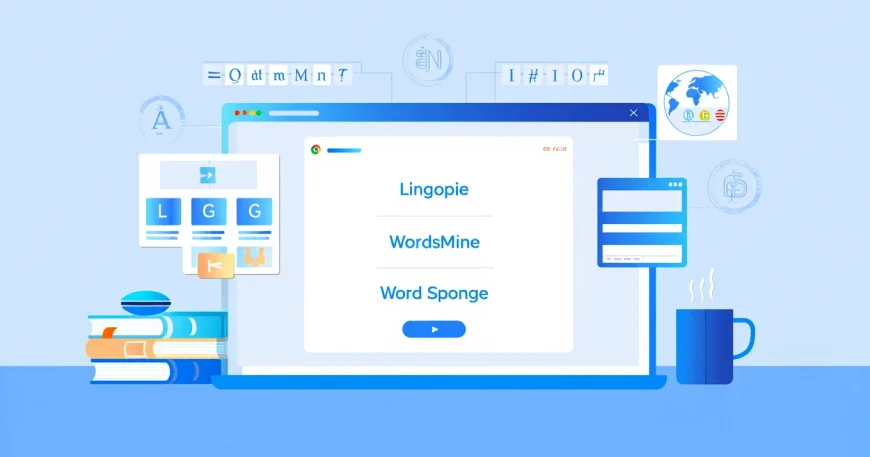


Comments (2)
Obila Doe
Our infrastructure management approach is holistic, addressing capacity monitoring, data storage, network utilisation, asset lifecycles, software patching, wired and wireless networking and more.
James Weighell
A hosted desktop solution allows for the delivery of a consistent and scalable IT experience for all users in an organisation. With this solution, users gain access via a desktop icon or link.