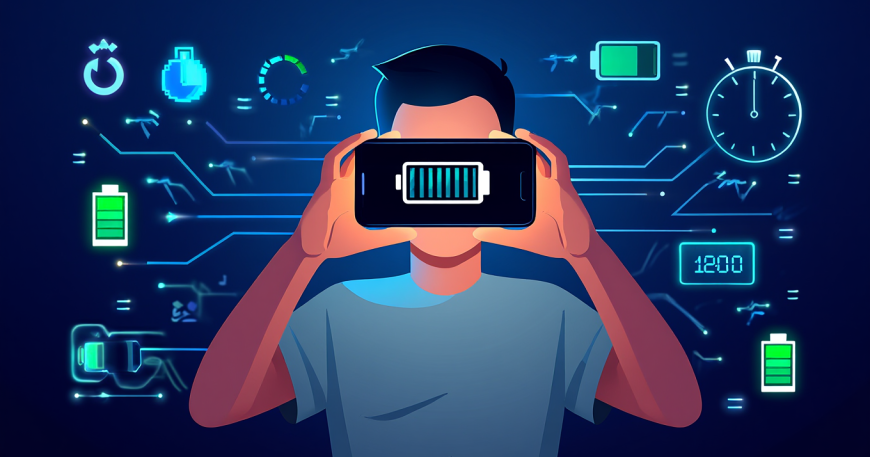There’s nothing worse than getting to the final boss only to see that dreaded “15% Battery Remaining” notification pop up. For mobile gamers, battery life is the final, unbeatable level. Gaming is a marathon for your phone, pushing its CPU, GPU, and screen to the limit with every move.
But what if you could have both endless fun and a battery that lasts? The secret isn’t just about dimming your screen; it’s about choosing the right battery-saving games designed for long-play mobile games. You can visit the guide 10 Proven Ways to Extend Smartphone Battery Life for better battery performance of your phone.
This guide will show you how to find the best mobile games that save your battery for longer play, so you can keep the fun going without being chained to a charger.
What Really Drains Your Battery While Gaming

High-end graphics, a busy GPU, and constant online data transfer can make even lightweight mobile games chew through power quickly. Add a bright, high-refresh-rate screen and you’ve got instant drain. In contrast, games with optimized engines, offline modes, or “lite” versions support energy-efficient mobile gaming and better overall phone battery life and gaming.
Key Features of Battery-Saving Mobile Games
Battery-efficient mobile games keep things light with adjustable graphics, lower resolution modes, and offline play that reduces CPU/GPU stress. Games that don’t drain battery let you enjoy longer sessions without reaching for the charger.
Small tweaks—like lowering brightness, dropping the refresh rate from 120Hz to 60Hz, muting sound, and disabling vibration—can buy you extra minutes. Switching to Airplane Mode or Wi-Fi also helps stop background apps from eating up power.

The most battery-friendly mobile games usually feature simple 2D graphics, offline capability, and minimal background processes. Even better, turn-based titles are incredibly energy-efficient, giving you smoother sessions and games for extended playtime.
1. Optimize Your Game & Mobile Settings for Longer Sessions
Use your phone’s battery optimization for games wisely. The following small steps create a more battery-friendly Android games experience.
- Lower Screen Brightness: The single most effective way to save power.
- Adjust In-Game Graphics: Reduce resolution, turn off shadows, and cap the frame rate (FPS).
- Disable Extras: Turn off non-essential features like haptic feedback (vibration) and sound effects.
- Use Power-Saving Modes: Enable your phone’s built-in power-saving mode gaming or use a dedicated battery saver game booster app to throttle performance. (Apple’s official battery and performance page)
- Keep It Cool: Remove your phone case and avoid gaming in hot environments to prevent overheating, which accelerates battery drain.
- Go Offline: If the game allows, playing in Airplane Mode is the ultimate battery-saving hack.
- Check System Settings: Disable power-hungry developer options like force 4x MSAA.

Extra Quick Wins
- Use Power Saving Modes: Enable your phone’s built-in power-saving mode or a reputable game booster to limit background tasks and cap performance when needed.
- Keep It Cool: Remove thick cases, avoid heat, and take short breaks—heat accelerates drain and degrades long-term battery health.
- Choose Your Network Wisely: Prefer strong Wi-Fi; if a game works offline, use Airplane Mode in low-signal areas.
2. Choose Your Network Wisely to Maximize Playtime
- Online vs. Offline: Online games drain power faster due to constant data syncing. Prioritize games with offline modes for the longest play sessions.
- Connection Type: Always prefer a strong Wi-Fi connection over cellular data (like 5G or LTE), as it is more stable and energy-efficient.
- Signal Strength Matters: Avoid gaming in low-signal zones. Your phone works overtime to find and maintain a connection, which is a major battery killer when gaming on mobile battery.
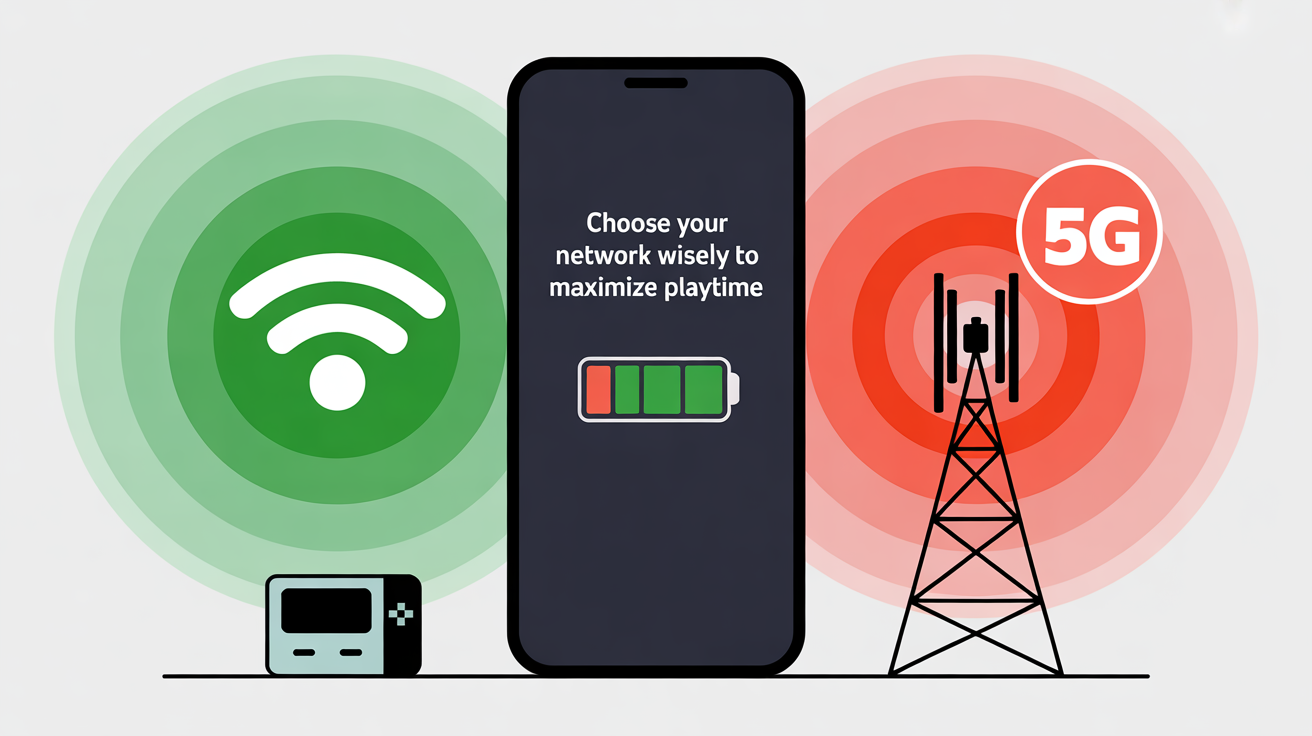
3. Extra Tools and Hardware Tips That Keep You Playing Longer
Using a power bank, a phones with excellent gaming battery life, or a cooling accessory can keep sessions going strong. Just avoid heavy, wireless, or fast charging during play since they create heat that harms your battery. With the right setup, every fun, low-drain game lasts longer.
4. Apps and Habits That Help Save Battery
Apps like battery saver game booster or Greenify hibernate background apps. Regular cleaning, smart charging, and disabling unnecessary startup processes help too. These little steps ensure your longer playtime isn’t ruined by “low battery” popups at the worst possible moment. See the guide Top 7 Budget Smartphones of 2025 with Best Battery and Camera if you want to choose the best phone with best battery that will prove to be beneficial for your longer game play.
5. Recommended Battery-Friendly Games for Longer Play
If you want to enjoy longer gaming sessions without constantly worrying about your battery life, choosing the right games is key (Pocket Gamer). Here’s a straightforward list of recommended battery-friendly games that combine fun with low power-efficient title consumption for both iPhone and Android users.

| Game Title | Description | Battery-Friendly Features | Play Style |
|---|---|---|---|
| Alto’s Odyssey | Serene endless runner with minimalist visuals | low GPU demand, offline play | Casual runner |
| Slay the Spire | Turn-based deck-builder | Long idle time between turns, light effects | Strategy/RPG |
| 2048 | Classic number puzzle | Minimal graphics, offline | Puzzle |
| Stardew Valley | Pixel-art farming RPG | Offline play, low power use | RPG/Simulation |
| Mini Metro | Minimalist subway design puzzle | Simple vector graphics, offline | Puzzle/Strategy |
Smart choices go a long way. By picking mobile games that save your battery for longer play and using phone settings wisely, you’ll enjoy games for longer battery life without worrying about the dreaded red bar. The next time you game, remember—sometimes saving battery is the real power move.